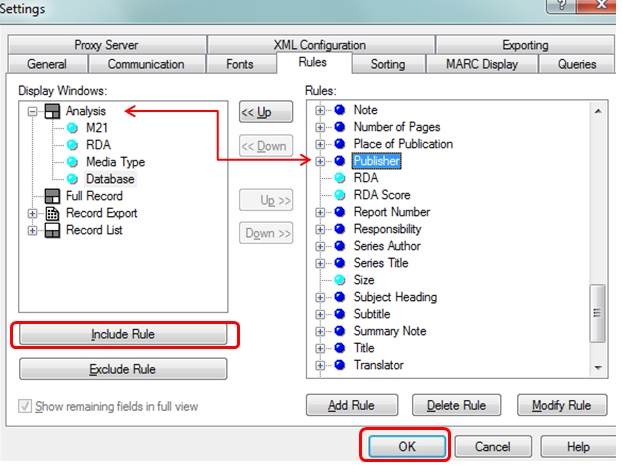BookWhere provides many Display Rules that you can use in any of the Display Windows (Record List, Analysis, Full Record, or Record Export) to help you select the best record match. If the display rule that you want to use is not available from the Rules window, you can add a new one. The new rule will be available for any of the Display Windows (Analysis, Full Record, Record Export, or Record List).
See how to modify an existing rule.