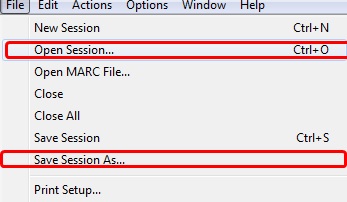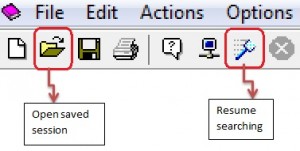If you save a batch search session using File > Save Session As, you can open it later by navigating to the Open Session folder icon on the Toolbar or by navigating to File > Open Session from the File drop-down menu. The session will open with the same search key(s) and selected database(s) and returned record(s).
If you interruped the search, you can click on the hammer icon to resume the search after opening the saved session.
Back to batch searching