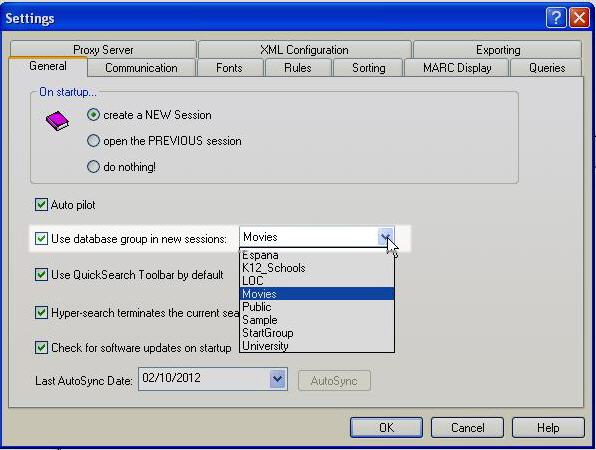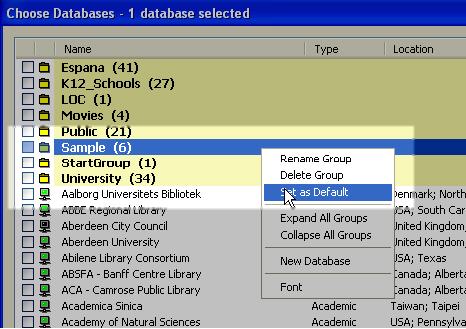BookWhere lets you set a default database group for your searches. Setting a default search group means that you won’t have to select your databases each time you open BookWhere because they’ll be pre-selected. Setting a default database applies to subsequent sessions, not to the current session.
There are two ways to select a default search group.
1. You can select your default database group from within the Options > Settings > General tab.
- Choose the group you want from the drop-down list
- Click OK to save your selection
2. You can select a default database group from within the Choose Databases window.
- Click on the line containing the group’s name. This turns the entire group name line dark
- Right-click and select the “Set as default” option