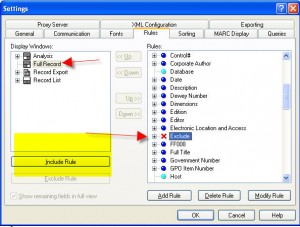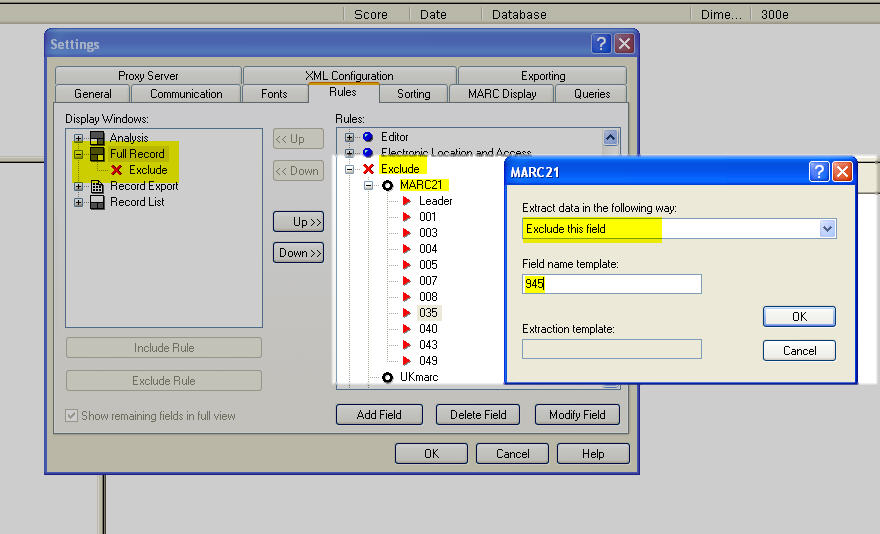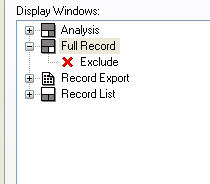You probably already know that you can use the BookWhere rules to modify the display in the record list and in the analysis panel, but did you know that you can also use the Display Rules to suppress [not to delete] some tags from the full display panel?
The Exclude Rule lets you choose fields to hide or suppress in the Full Record Display panel. If you find that you have to scroll past too many fields to see the title, author, edition, publication, and dimensions fields, you can use the Exclude Rule to view the information that’s important to you. Remember, this is a display feature and has no effect on and makes no changes to the actual MARC record.
-
If there is no plus sign next to the Display Window Full Record box, the Exclude rule is not being used. You can highlight Exclude in the Rules window and then check Include Rule while you have the Full Record Display Window line selected. When you have included the Exclude rule, its tab shows as expandable