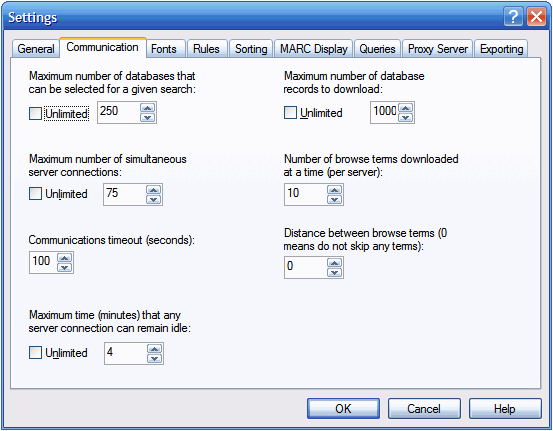In an effort to conserve resources on database servers, BookWhere sets a default limit of 250 databases for a given search. Previous versions of BookWhere did not impose a limit; however, due to communications timeouts many searches were being carried out needlessly if the machine running BookWhere could not keep up with returning results. Even the limit of 250 databases is probably too high, and we suggest that you create one or more database groups with no more than 30-50 databases. If you create a targeted group of databases whose collections are similar to yours, you will have a very good chance of finding matches. You will also see the results faster.
You can change the value from the menu:
Options–>Setting–>Communications
Change the value of ‘Maximum number of databases that can be selected for a given search:’