To import the records into your School Dynamics catalog, follow these steps
1. Open School Dynamics and click the Librarian’s Assistant
2. Click on Resources (Add or Inventory)
3. Click on Resources AutoCatalog
4. Click on the AutoImport text file from BookWhere. A popup will appear. Select the name of the export file located on your desktop [or the folder where you saved the records from the Exporting tab setup]. In the example above, you would search on your Desktop for the file named “libraryexportdate.txt.”
5. Click to open the file.
School Dynamics prompts you to wait while the data is being imported. When the importing has finished, School Dynamics will notify you that the process has been completed successfully.
6. If you want to print spine labels for your newly imported resources, return to the resources main menu in School Dynamics and click Resources Maintenance. Then select the range of barcodes and print.
The School Dynamics library system uses the tabbed text format and requires that you specify certain fields in a specific order for importing.
BookWhere Settings
1. Using Options >> Settings >> Rules, configure BookWhere’s Record Export Display Window to extract the following information in the specified order:
Title, Author, ISBN, Publisher, Medium, Date, CallNumber, Note, LC-CallNumber, DeweyNumber, SeriesTitle, Number-of-Pages, SubjectHeading

2. Setup your BookWhere Exporting Tab to export records in tabbed text format. Make sure that the Append Records box is unchecked.
Use the and buttons to change order. Use Include Rule or Exclude Rule buttons to add or remove rules in the display window.
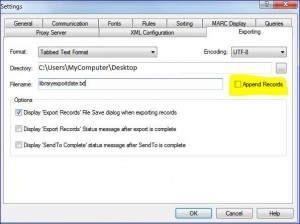
3. Conduct your search
4. Select the records that you want to save [click to select or use Ctrl+click to select multiple records in the record list], and then click on the Export Records icon ![]() to save the selected records into the file name you specified in the Exporting tab.
to save the selected records into the file name you specified in the Exporting tab.
Tested BookWhere version 7.2.0. Be sure to confirm the export fields with your local School Dynamics support team.

