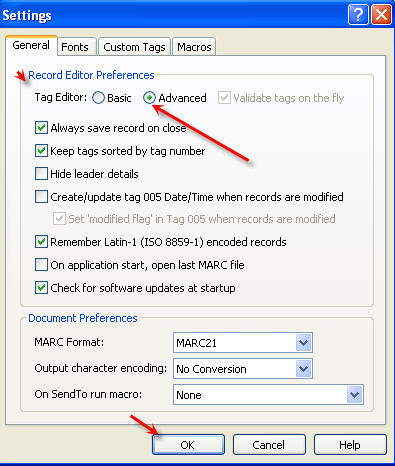BookWhere Suite lets you toggle between the basic (a single line of field, subfields, and data) and advanced (each subfield and its data display in a form) editor.
There are two ways to switch from one mode to the other:
1. Simply press the function key, F2.
2. From the MARC Notepad Options > Settings > General window, click to check the radio button for the editor that you want to use.
This image shows advanced editor, with each subfield listed on a new line. You can choose a new tag, indicator, or subfield by clicking on the down arrow beside its label.
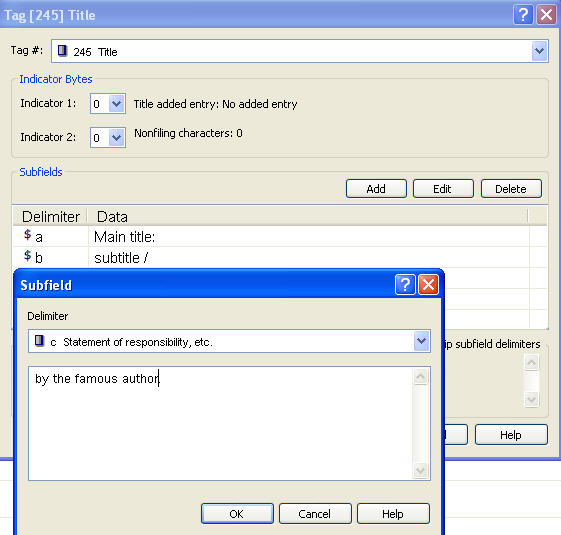
The advanced editor includes an AutoPreview feature that can show how the newly edited field will display. Within the AutoPreview, you can also either show the subfields or suppress them. With subfields stripped out, your data would display like this:
The main title : subtitle / by the famous author, Anonymous.
If the Strip subfield delimiters box is not checked, the display includes the subfield delimiter [$] and its associated subfield code, like this:
$aThe main title :$bsubtitle /$cby the famous author, Anonymous.
Here is the basic editor, with everything on a single line: tag number, indicators, subfields, and data.
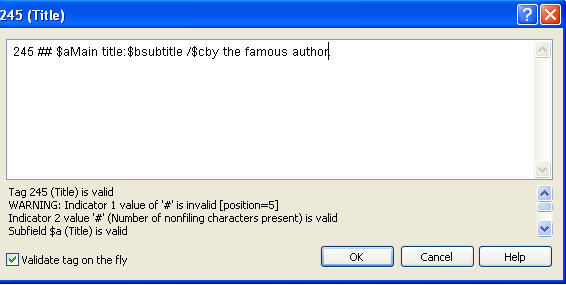
If you check the box in the basic editor to Validate tag on the fly, you will see a brief summary of what field, indicator, and subfields denote:
Tag 245 (Title) is valid
Indicator 1 value ‘1’ (Added entry) is valid
Indicator 2 value ‘4’ (Number of nonfiling characters present) is valid
Subfield $a (Title) is valid
If the validate box is unchecked – and it is checked by default – you will not see any information at the bottom of the edit window.