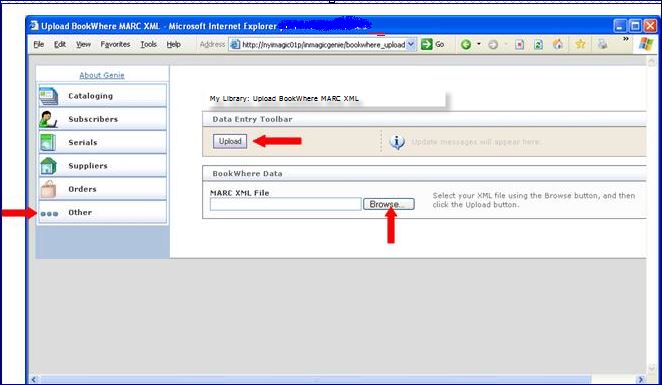It’s easy to import MARC.XML records from BookWhere into your InMagic Genie catalog.
1. Open your InMagic program.
2. Select Other from the left hand side menu, and select Upload BookWhere XML.
3. Press Browse and select the appropriate file.
4. Press the Upload button.
5. In the above display, the red arrows show the key buttons for uploading BookWhere records into InMagic Genie.6. Once the record(s) from BookWhere are saved, you can add any local notes and changes to the catalog and item record .
Note: For importing records into InMagic Genie, you must make sure to save the records in MARC.XML format. Here’s how: