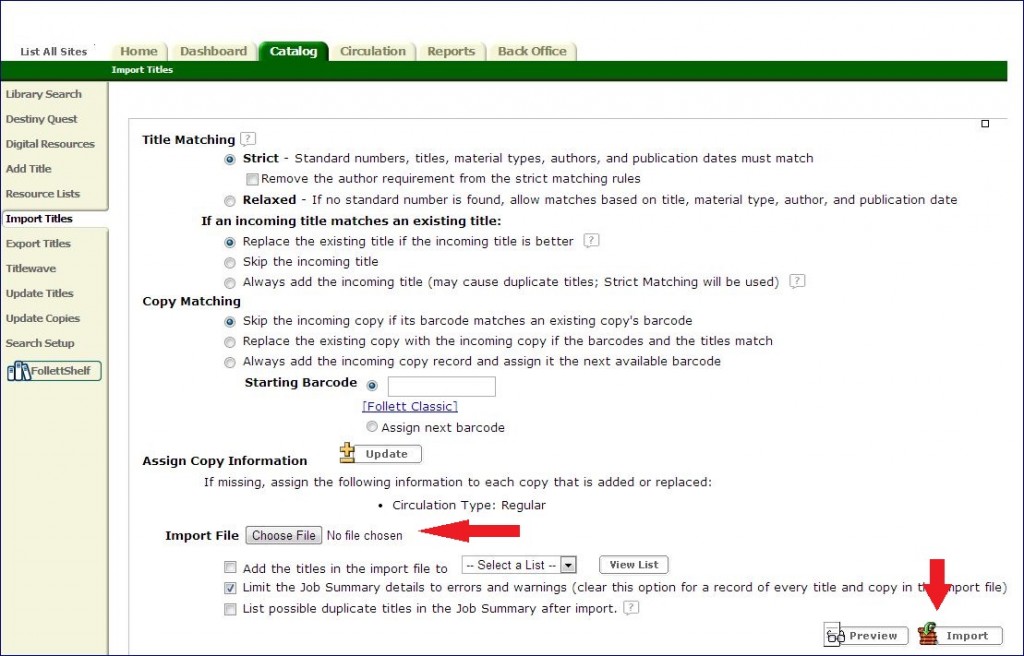- 1. Log into Destiny as a user with update permissions.
- 2. Click the “Catalog” Tab.
- 3. Click “Choose File” to locate the BookWhere file that you exported
- 4. Select “Import Titles”
Click on the above image to view a larger picture.
Note: For some versions of Destiny, you may need to save your file of MARC records from BookWhere or BookWhere Suite with the file extension “.mrc” instead of the default “.marc,” for example. MARCNotepad1.mrc and not MARCNotepad1.marc or export.mrc instead of export.marc.
Applies to BookWhere 7.2.0 and Destiny 9 and later