- In Koha cataloging, choose MORE
- Then choose TOOLS from the drop-down list
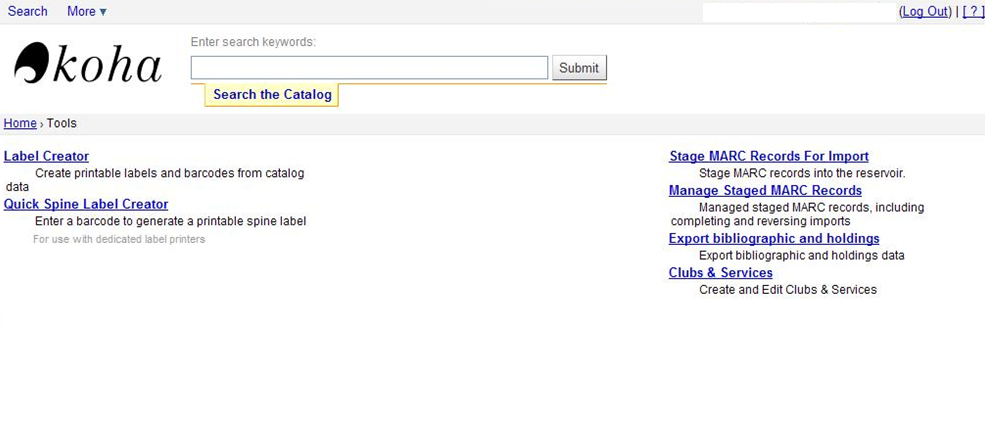
- Next, choose Stage MARC Records for Import
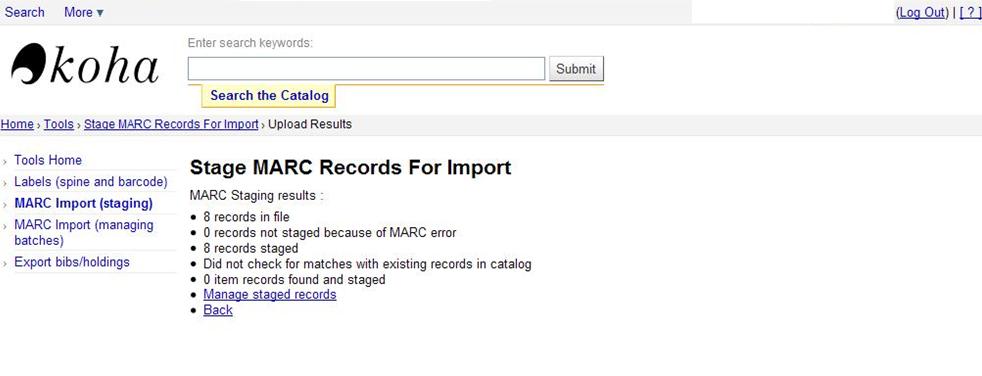
- Browse for the file of MARC records from BookWhere
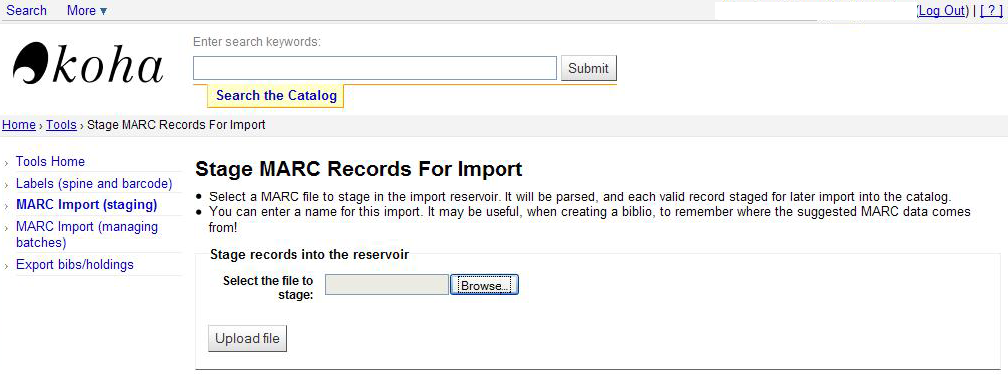
- Locate and open file
- Upload the file
- Select Stage for import
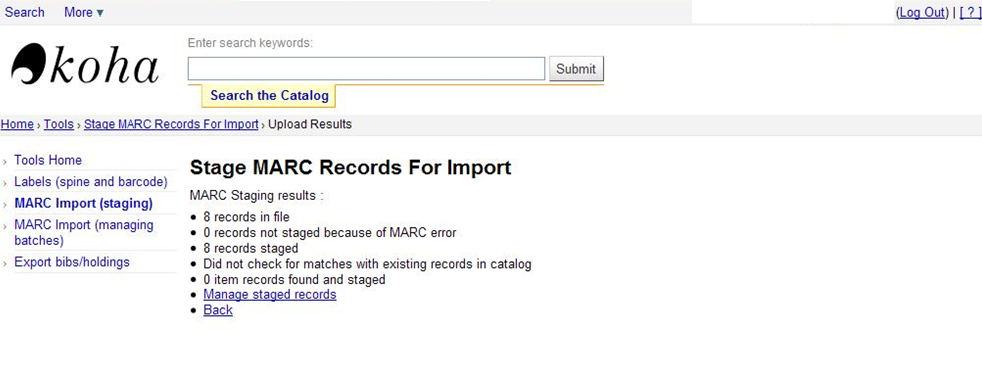
- Manage the staged records
- Import the records into the Koha catalog
- Complete the import to see the record count and titles
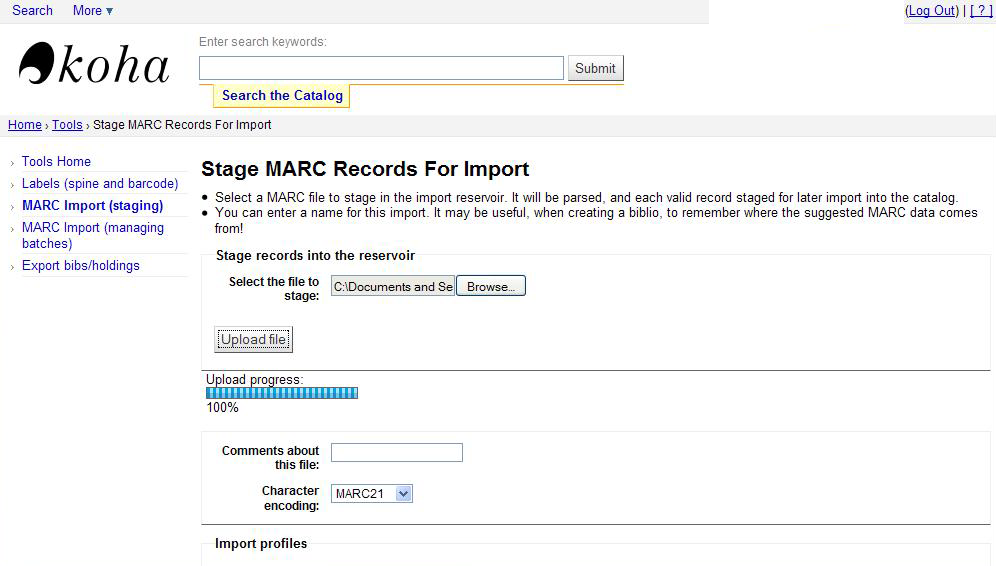
These instructions apply to Koha ver. 4 and BookWhere Suite ver. 7.2.0.

