- The Polaris Import Manager allows you to have a great deal of control over how your records are imported. You and your staff should discuss these options and build an import profile that meets your needs. With a profile established, a cataloger can simply choose Express Import, attach the file from BookWhere or from MARC Notepad, choose a name for the report log file, and click Import.


Please note when looking for your Bookwhere or MarcNotepad, Polaris looks for .mrc extensions You can either save the file as a .mrc file to accommodate Polaris searching, or you can choose *.* (All Files) by default . - If a profile does not exist, choose Full Import. Once again identify your source and report files and then click the Bibliographic Records tab. You will be presented with a variety of import options for Duplicate checking, Authority control, validation and tag overlays. Polaris help files has the full list of system duplicate detection rules.

-
Once done choose the Record Set tab. Whether you import your records as final or provisional (or both), records sets are a quick way to retrieve the results for any additional work/verification. Then click import.
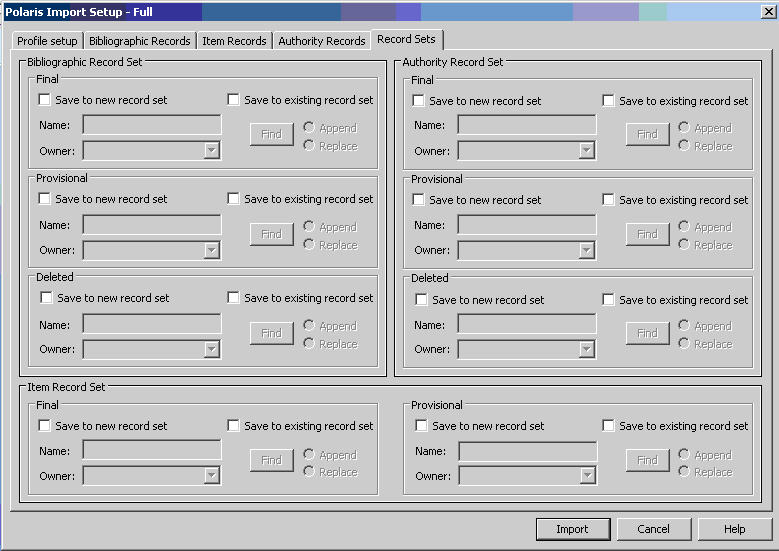
-
Bibliographic Duplicate Detection Rules Reference (from the Polaris manual)
Two bibliographic records are identified as potential duplicates based on the rules groups in the Bibliographic Deduplication table. Each rules group contains one or more rules. Two bibliographic records must meet all the rules in at least one group to be potential duplicates.
Note: When you select custom duplicate detection rules in an import profile, each rule is applied as a group, so only one rule needs to be met to identify the records as duplicates. See Set import options for bibliographic records table.


