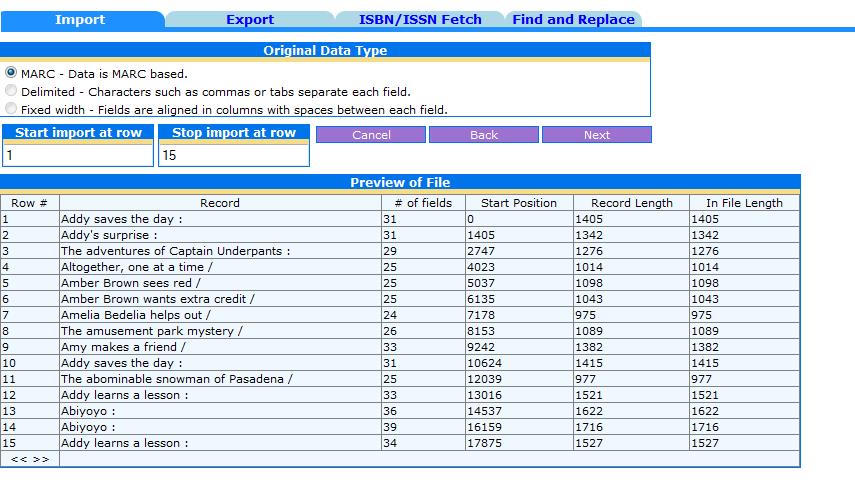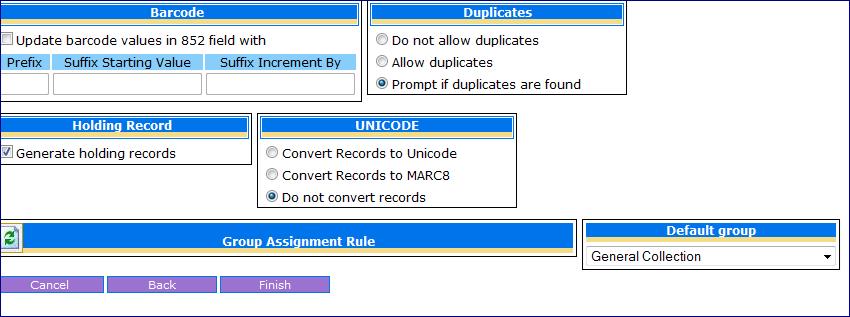You can import MARC records from BookWhere into your Oasis catalog by following three easy steps.
Setup
Step 1: Choose the data type (MARC) and select the range of records to be imported
Step 2: Select field mapping configuration and choose Load
Step 3: Specify Import Options
Click Finish when done.