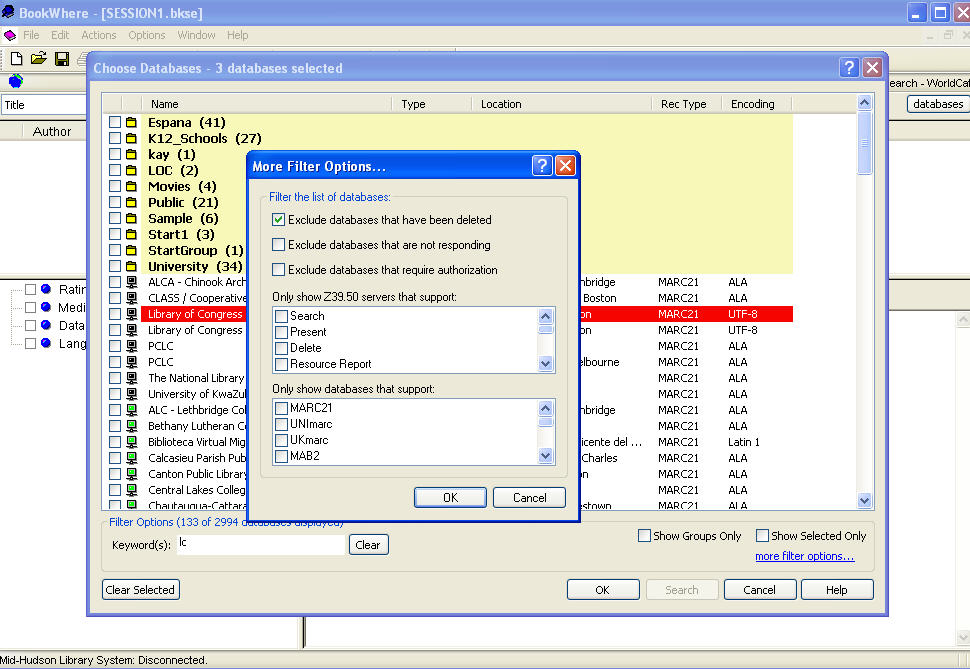When you delete a database from the list, the entire line for that database turns red. If you have your More Filter Options set to exclude deleted databases, you will not see the database in your list. Here’s how to display and restore a deleted database.
- 1. Go to Choose Databases Window
- 2. Double-click on the more filter options… hyperlink at the bottom right
- 3. Uncheck the Exclude databases that have been deleted box
- 4. Click OK to save
- 5. Select the line for the deleted database that shows in red
- 6. Right-click the line and select Un-delete Database from the drop-down menu to restore