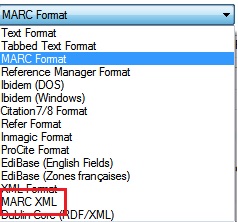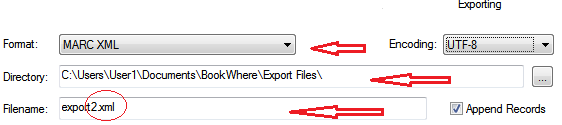By default, BookWhere is set to save records in MARC format, which is the format used by many library management systems. Some systems use other formats, and you can configure BookWhere to save in these formats by modifying the Exporting settings.
1. Open to the Settings window. (You can use the F7 key or else open Options > Settings.)
2. Navigate to the Exporting Tab
3. Select the format in which you want to export your records
The following image shows how to set up the Exporting window to save records in MARC.XML format.
In this example, we have changed the format to MARC XML. Remember to save the file extension, in this case to .XML instead of .MARC, to match the export format and to click OK to save your changes.