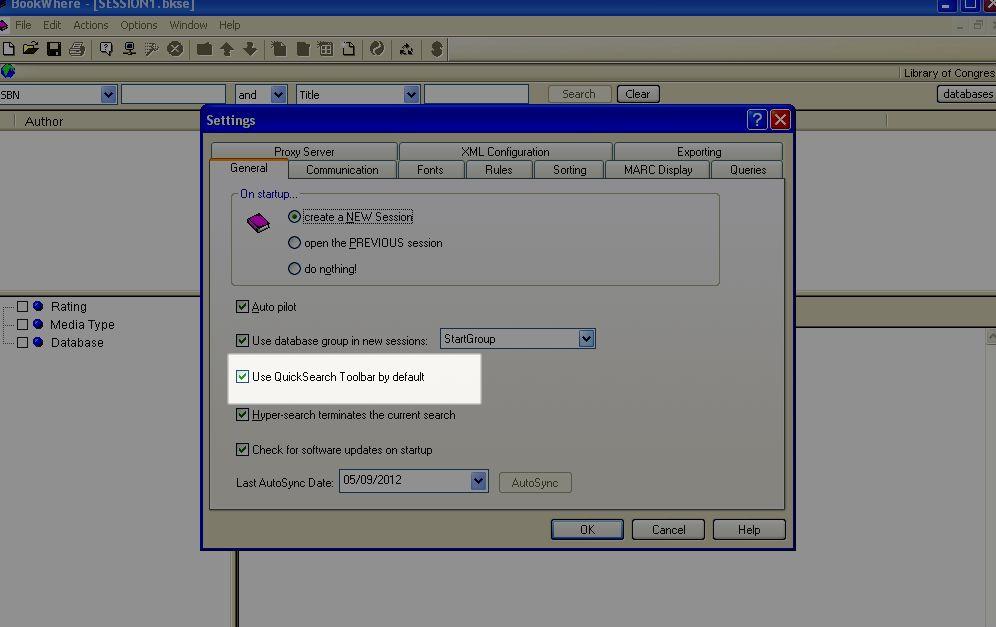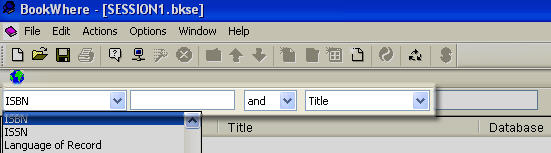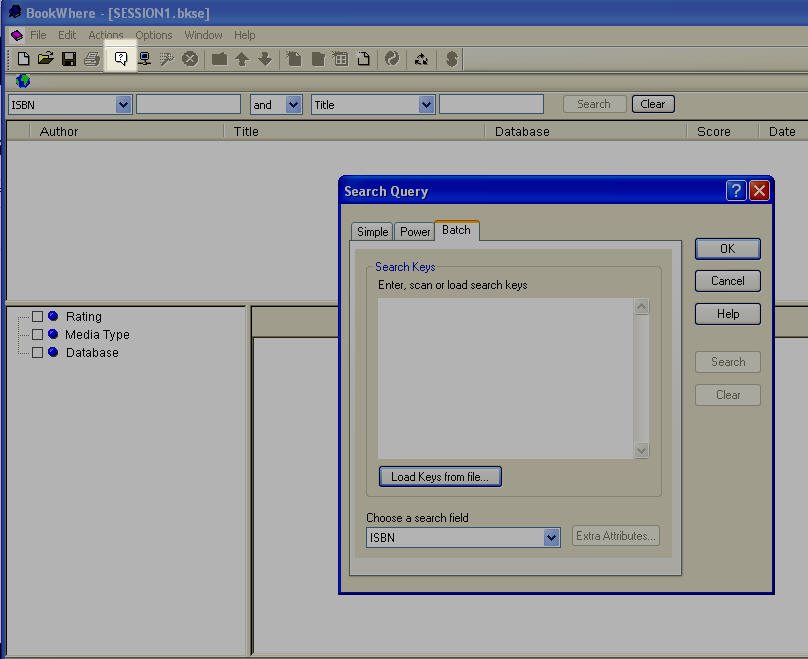Depending on your workflow, you may want to set BookWhere so that you see the Quick Search toolbar by default when you open a session. This setting lets you search by ISBN or by author and title or by any two terms you choose. The quick search panel looks like this.
You can choose the Enter a Query icon to open one of 3 search interfaces: Simple, Power, or Batch. If you prefer to have the Search Query window open by default when you start a BookWhere session, you must uncheck the Use Quick Search Toolbar by default box. Open Options > Settings > General to change this setting.
Open Options and navigate to Settings or use F7 and then check the box labeled Use Quick Search Toolbar by default to select or un-check the box to open the search query window instead.