Version note: These instructions apply to BookWhere version 7.2.0 and BookWhere Suite version 7.2.0
- Install as administrator for the PC. This is required so that the installation wizard can update the Windows registry.
- Launch the BookWhere Installer
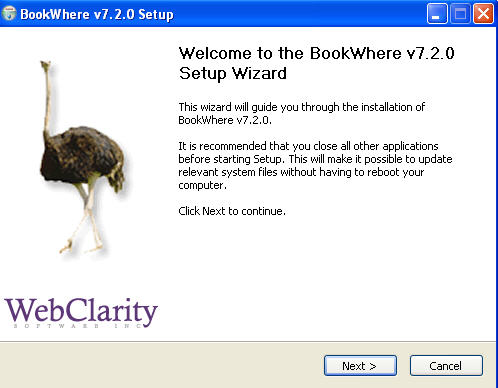
- Accept the Software License Agreement
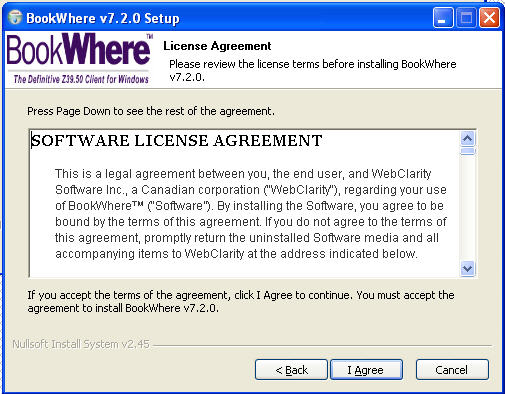
- Select desired components. The default selected components are usually the only ones you need; however, you can select additional languages or citation packages here.
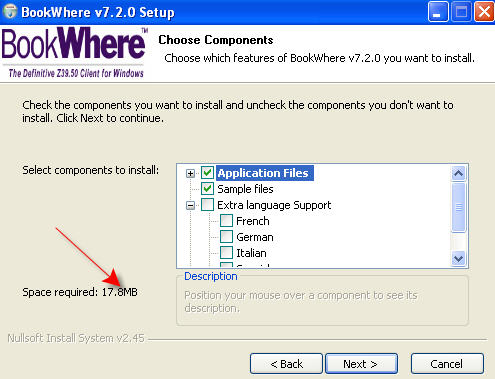
- Accept or change install location. The default supplied is fine unless you specifically wish to install in another location.
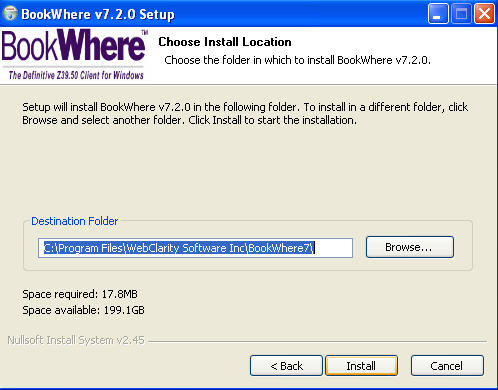
- The wizard displays installation progress
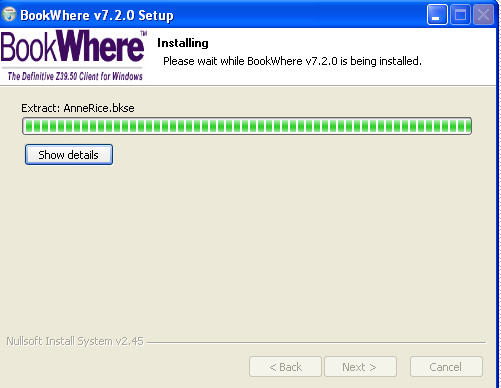
- The installation finishes and prompts you to open BookWhere to complete the registration process.
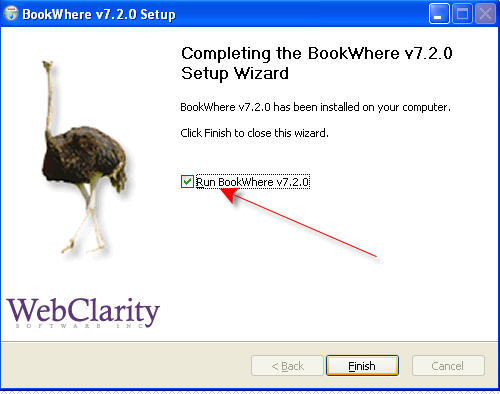
- You must open both BookWhere and MARC Notepad while logged on to the computer as administrator to complete registration.
Register information about license. Enter the name of the person or computer area in the “Name” field to make it easier to identify the license in case you need to move it later.
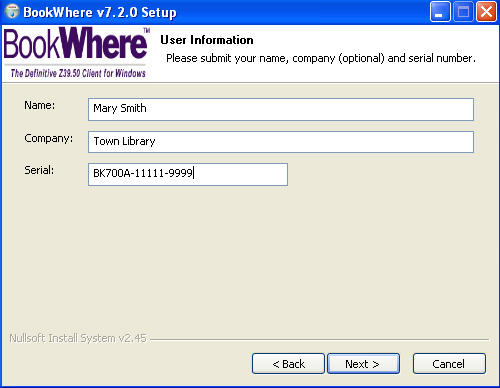
Please note: If you have purchased BookWhere through one of our resellers or if we have incomplete customer information on file, you may also be prompted to enter additional registration details. This information will be used to provide technical support and notification of updates to the product; it will not be made available to third parties for marketing or promotional activities.

