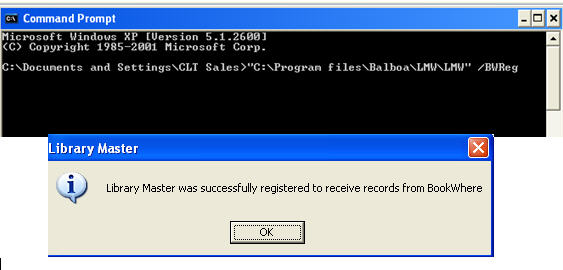If BookWhere is installed or upgraded after Balboa Software’s Library Master, BookWhere may not list Library Master on the SendTo menu. Follow these steps to update the link between Library Master and BookWhere:
- Exit BookWhere and Library Master
- From the Windows Start button, choose Run
- Type cmd to open the command prompt
- From the command prompt, enter the command to register Library Master with BookWhere
-
(Note: the path to your Library Master may vary, but you must enter the command in proper case and with indicated quotation marks – exactly as specified):
If the LMW folder is in the root directory, enter C:\LMW\LMW /BWReg
(Note: If you installed Library Master in a different directory, use this directory path, e.g. “C:\Program files\Balboa: instead of “C:\LMW\”.
- Click OK
- Restart Library Master and BookWhere, perform a search and confirm that Library Master is now a SendTo option