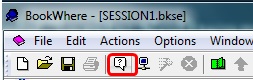Navigate to the Batch tab in the Search Query Window. If you use the QuickSearch Toolbar by default, you can click the Search Query Icon to open the Search Query Window. The shotcut Ctrl+Q or Actions drop-down menu choice Enter a query will also open the Search Query Window. In the Search Query Window, select the Batch tab.
Scan or type the ISBNs, one per line, into the Batch Search Query Window. Press Enter or Click Search to initiate the search.
Next: view the batch search results from the session window
Previous: about batch searching