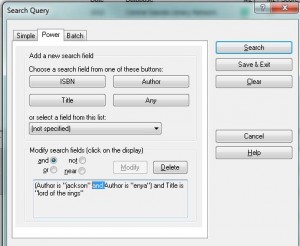Narrowing your search by entering more terms in the Simple Search Window is very helpful if you are seeing too many matches from a less-precise search. The Power Search Window allows even more granularity for your search, including relation, truncation, structure, position, and completeness. You can also use Boolean operators and, or, not, and near to further refine the search. For example, you can easily find the movie Lord of the Rings by searching for author=jackson and title=lord of the rings, but you can add the name of a member of the cast or crew in order to further refine the search. In this example, we’re also searching for the name of the singer, Enya.
This works well for authors who use pseudonyms, too. You could look for Author=Rowling or Author=Galbraith, Robert to find all titles by J.K. Rowling, for example.
Explore more search options here.