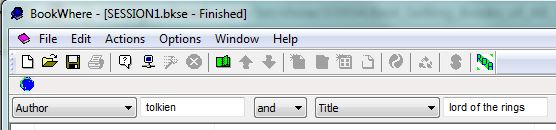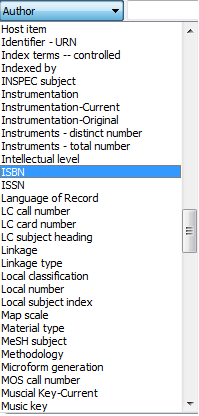If you usually search against just one or two indexes, you may want to set BookWhere so that you see the QuickSearch Toolbar when you start your session. (This is the default when you install BookWhere.)
Using Quick Search is perfect in this circumstance, as it lets you enter terms into up to two search fields and lets you specify which search fields from the drop-down list. So if you typically just scan the ISBN, then select ISBN from the drop-down list, and you’re all set. BookWhere will remember your selected QuickSearch fields for the next time.
Explore more search options here.