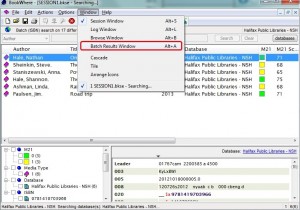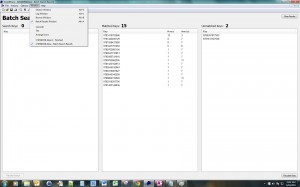You can monitor the Batch Search results by navigating from the Session Window to the Batch Results Window. Use the shortcut Alt+A or select Window > Batch Results Window.
The searched for keys move from the Search Keys column on the left to Match Keys in the middle or to Unmatched Keys on the left.
Next: navigate back to session screen to see list of returned records
Previous: enter batch search keys