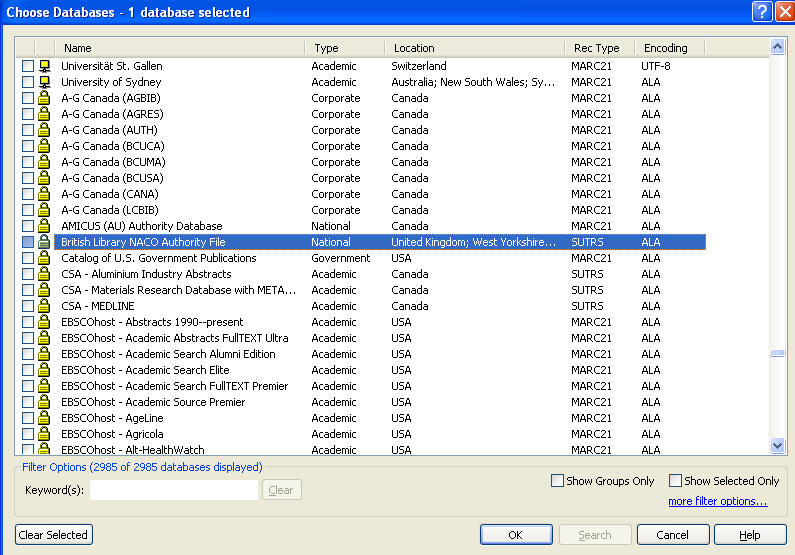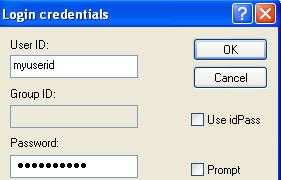The BookWhere databases that show a padlock icon require that you have a valid user name to access them. You can enter you user name and password from the database properties window.
- Navigate to the Choose Databases window
- Click the database name to highlight the entire line
- Right click on the line and select Database Properties
- Click on the login info link
- Enter your user id and password and click OK to save
- If you check the Prompt box, you will be asked to enter your password each time you access the database