Can I add new Display Rule?
If the display rule that you want to use is not available from the Rules window, you can add a new one. The new rule will be available for any of the Display Windows (Analysis, Full Record, Record Export, or Record List).If you want to display both subfield a and subfield b, enter $a$b in the Extraction Template.
If you want to display the entire field, then choose “Extract the entire field” for the “Extract data in the following way” pane.
If you want to extract data from a fixed field, choose the extract data method “Extract a range of characters” and then choose the fixed field tag and the position of the characters you want to display.
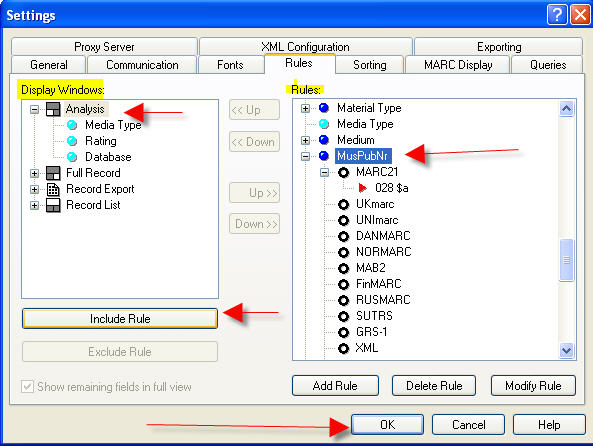
News announcements
PeopleWhere & BookWhere Suite repeat honors!
WebClarity Software is pleased to announce the awarding of honors to both PeopleWhere and BookWhere Suite for a repeat…
WebClarity Software is pleased to announce the awarding of honors to both PeopleWhere and BookWhere Suite for a repeat…
York Region District School Board expands BookWhere to new schools
Cataloguing for an entire School district is a daunting task for any technical services team. And in a growing region t…
Cataloguing for an entire School district is a daunting task for any technical services team. And in a growing region t…
London Public Library finds their MARC with BookWhere Suite!
After seeking colleagues for advice, London Public Library technical services staff did a full review of BookWhere Su…
After seeking colleagues for advice, London Public Library technical services staff did a full review of BookWhere Su…


