How can I import BookWhere MARC records into my Horizon catalog?



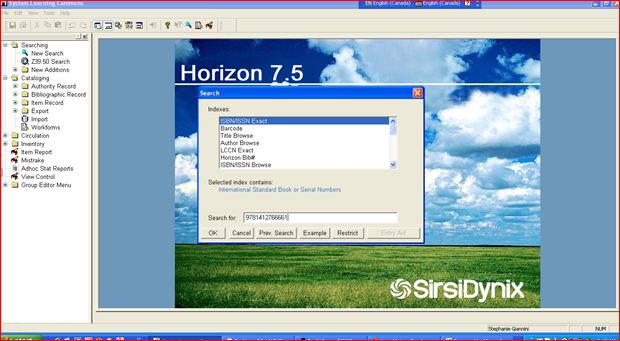
These instructions are for Horizon 7.5 and BookWhere 7.5.2
News announcements
PeopleWhere & BookWhere Suite repeat honors!
WebClarity Software is pleased to announce the awarding of honors to both PeopleWhere and BookWhere Suite for a repeat…
WebClarity Software is pleased to announce the awarding of honors to both PeopleWhere and BookWhere Suite for a repeat…
York Region District School Board expands BookWhere to new schools
Cataloguing for an entire School district is a daunting task for any technical services team. And in a growing region t…
Cataloguing for an entire School district is a daunting task for any technical services team. And in a growing region t…
London Public Library finds their MARC with BookWhere Suite!
After seeking colleagues for advice, London Public Library technical services staff did a full review of BookWhere Su…
After seeking colleagues for advice, London Public Library technical services staff did a full review of BookWhere Su…


